Content extension overview
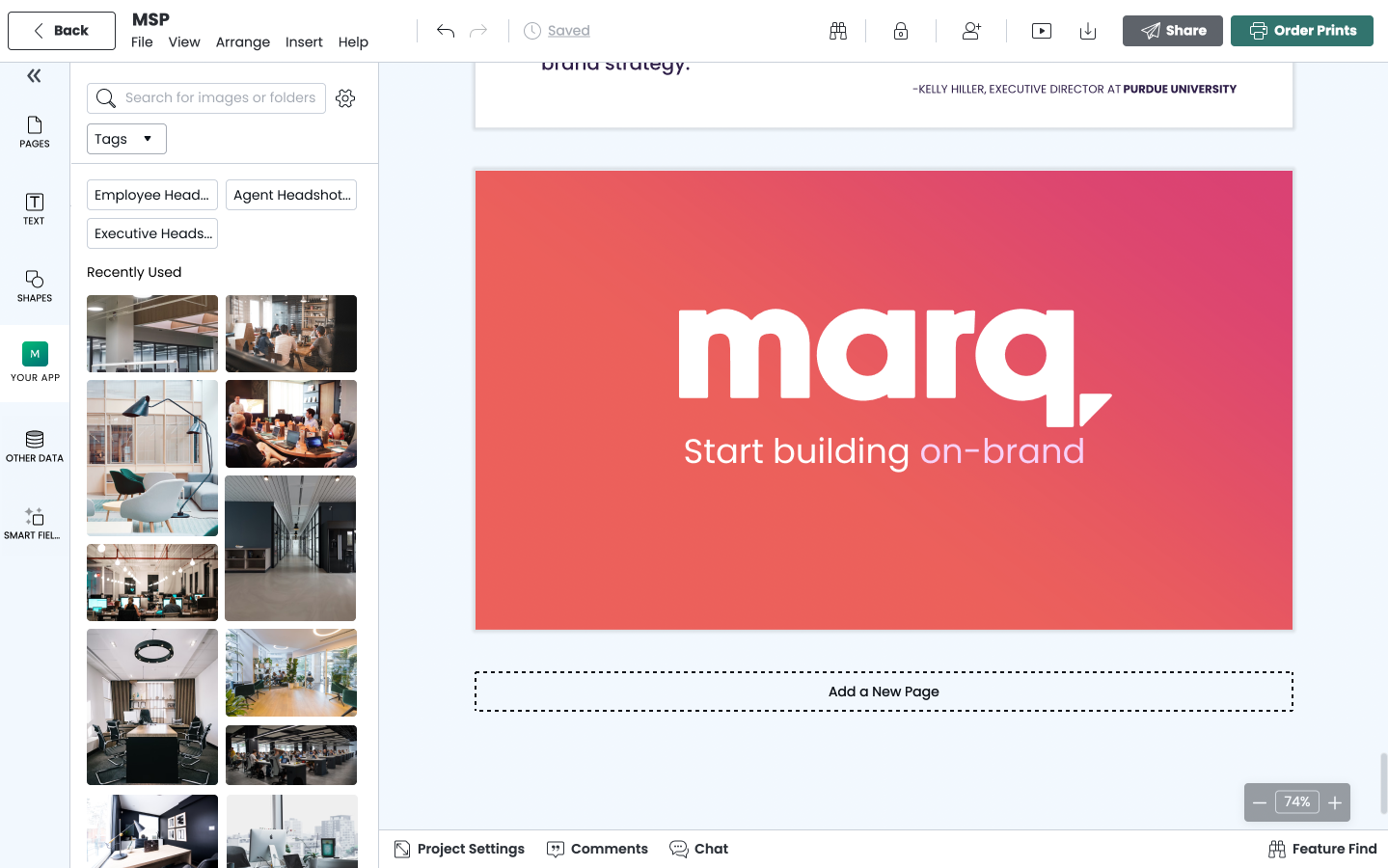
Content Extension
Content extensions
When users access Marq's editor, they are able to add various content assets into a template or project. Marq's content extension enables external platforms a way to make assets available to a user in Marq's content panel.
Within the Marq editor, users will browse or search for assets or folders of assets and then add them into Marq's canvas. The content extension has the following properties
How content extensions work
In order to support a content extension, you provide Marq with a GET endpoint, which Marq will send requests to the endpoint to display content to the user within Marq's editor.
Content extensions provide the following functionality to users:
- Allow users to search or browse for content.
- Add or insert content into Marq's canvas and platform.
In addition, content extensions have flexibility to also support:
- Organizing assets within folder structures.
- Display assets that are based on the user's permission and access levels within the external platform
Content types
Marq supports the following types of assets within its content pane that are available within the extension:
- Image assets: WEBP, JPEG, PNG, SVG
- The maximum size of an image supported in Marq is 6000px by 6000px and a maximun of 25MB.
- Folders: folders may contain image assets as well as nested folders
Updated 5 months ago
