Enable SCIM
To manage users and teams with SCIM in your Marq Enterprise account you will need to enable the feature first by following these steps:
- Navigate to Admin > SCIM page and enable auto upgrade checkbox
- Note: you can still use SCIM to set user's licenses to either active/inactive to ensure your don't overreach your desired limit
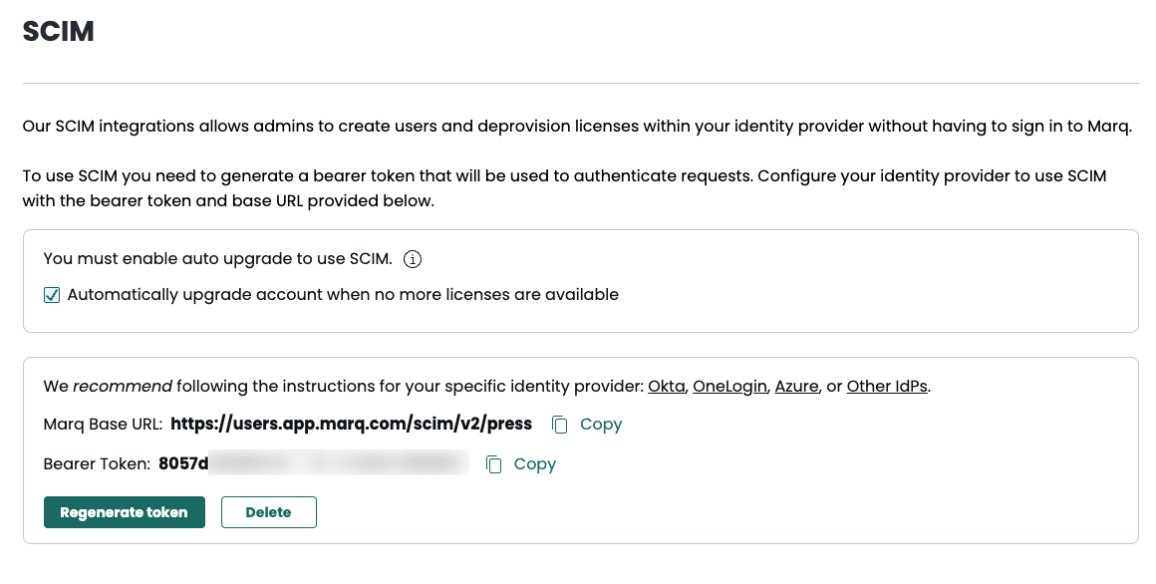
- Now you can copy the provided Base URL and API Bearer Token to configure your identity provider.
- To ensure that everything is working as expected you can make the following request:
GET: https://users.app.marq.com/scim/v2/press/Users
Request Headers:
Content-Type application/json
Authorization Bearer {API Token} (from the previous step) (or via OAuth Token)
Base URL and Authorization type
As you can see from the previous example the base URL for SCIM API is https://users.app.marq.com/scim/v2/press.
The API token must be included in every call to SCIM via Authorization header with type Bearer unless using an OAuth token.
curl -H "Accept: application/json" -H "Content-Type: application/json" -H "Authorization: Bearer <token>" https://marq.com/api/v1/scim/Users
Updated 11 months ago
